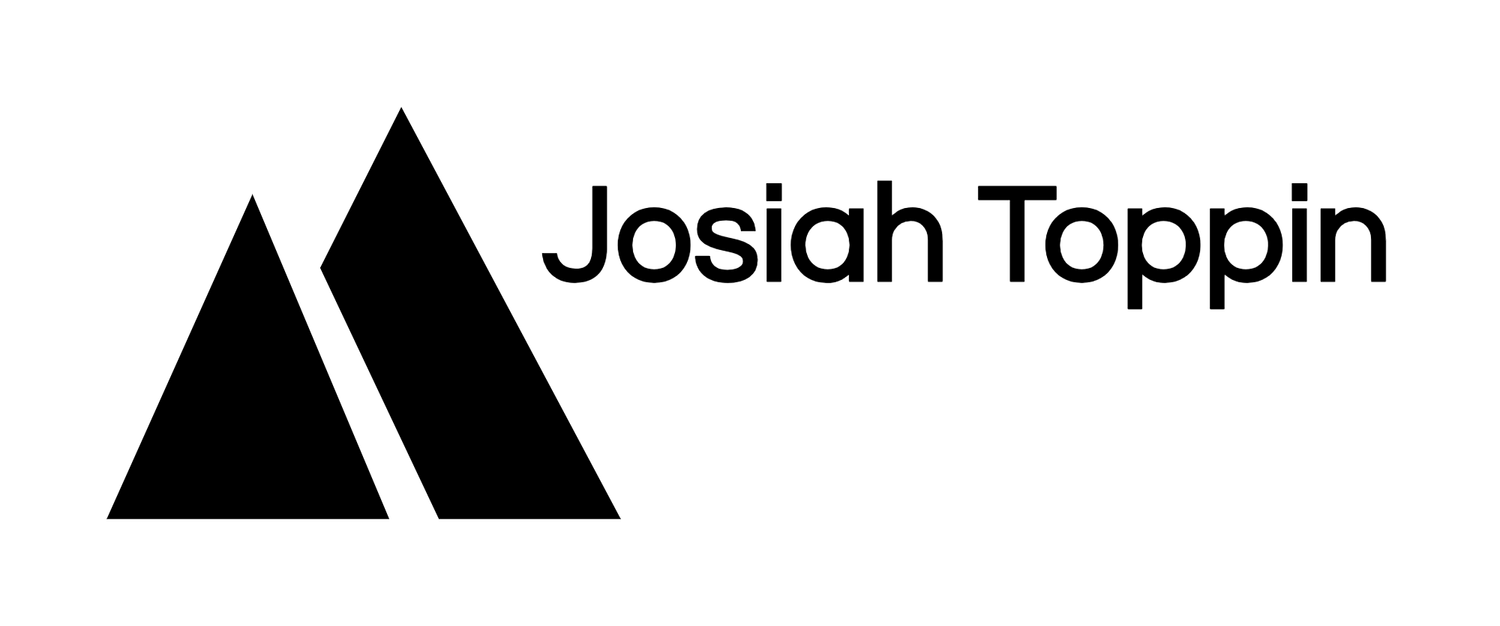Learning SwiftUI Day 1 and 2
I have an innate need to know how things work. I research into things more than a normal person would. Sometimes it is fast as the research doesn’t take long. Other times, I realize that I need more than a few hours of research, I actually need to do learning to understand how things work. That is the case with understanding how iAPS works. I don’t mean so much the UI and the implications of the settings themselves. That is fairly quick to learn. I mean the workings under the hood. iAPS is based on OpenAPS similar to AAPS for Android, but ported or developed for iOS. It is different than Loop entirely, but is still considered to be “Looping” in the diabetes community. You’re probably asking “what?” if you aren’t diabetic or familiar with the aforementioned apps. I’m quickly learning there is a ton of lingo and acronyms used in the Looping world that I wasn’t familiar with, but that I must know in order to effectively begin Looping.
I quickly learned iAPS is based on Swift and wanted to understand how Swift works. Before I go into that…
You have to understand that I have no background in programming languages other than some very light web design knowledge - enough to Google things and figure it out, but not enough to be employed in the field by any means. No practical skills. I have always intended on learning programming - hell, I even wanted to do Computer Science way back when - alas, I went a different career path. Who knows, maybe this blog will one day be writing about a career change, but that isn’t really the intent of knowing and learning how Swift works. No, it is because I would like to contribute to the improvement of this application that has the potential to change a lot of lives.
With that out of the way… I started googling how one goes about learning Swift. Is there a book? A wiki page? A course? Is it free to learn? Is it hard? How long has it been around? Who made it? How the hell does Github actually work? Good questions I must say, but unfortunately, I didn’t know the answer to any of these. I stumbled upon a Reddit post that had quite a few upvotes that referenced 100 Days of SwiftUI by Paul Hudson. I thought that it sounded kind of gimmicky. You know what I’m talking about. The yellow and black books that are “how to… for dummies”… yeah, that is kind of where my mind went. Not only that, but when I went to the website, I thought, what is the cost going to be? It just had a look of there being a cost. To my surprise, there is no cost for this course. The more I read reviews from people that had completed the whole course, the more intrigued I became. Every course has its downsides, but this one had overwhelmingly positive reviews. Perfect. Without really diving into the intricacies of the course, I thought, might as well start it.
I completed day 1 yesterday and posted it on Twitter as per the instructions. I have no followers on Twitter, so there wasn’t exactly a lot of engagement regardless of my use of as many hashtags that I could muster, so I figured I’d post here and then share it on my own social media, Reddit and maybe the community forums over on Paul Hudson’s website after ward. As someone with no programming experience, the first lesson was pretty simple and straightforward. One thing that stood out to me, programming languages are very different from how we communicate with each other on a day to day basis. Not a bad thing by any means, I look forward to doing day two tonight. I read a few people that said the difficulty significantly increases around days 55-60, so we will see what happens there. Sounds like it is largely having to reference other materials not found in the course, but perhaps it is also how much previous knowledge you retain (or not).
If anyone has any recommendations or thoughts on how to collaborate to learn Swift, I’m all ears!